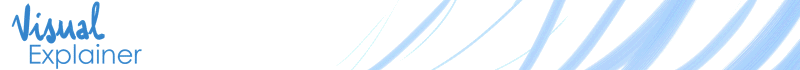This illustrated screencast shows how to resize a photo before sending it by email, using simple Windows tools.
This video is the follow-up to a previous video on why it's a good idea to shrink photos before emailing them.
This video combines screencasts (filming the activity on a computer screen) and illustrated explanations.
Again, the video is targeted at first-time users of digital cameras, or non-technical types.
Contents:
- Is the photo you want to send too large?
- What is the zoom factor?
- A simple way to shrink photos
- Another way to shrink photos
- Good for viewing, not for printing